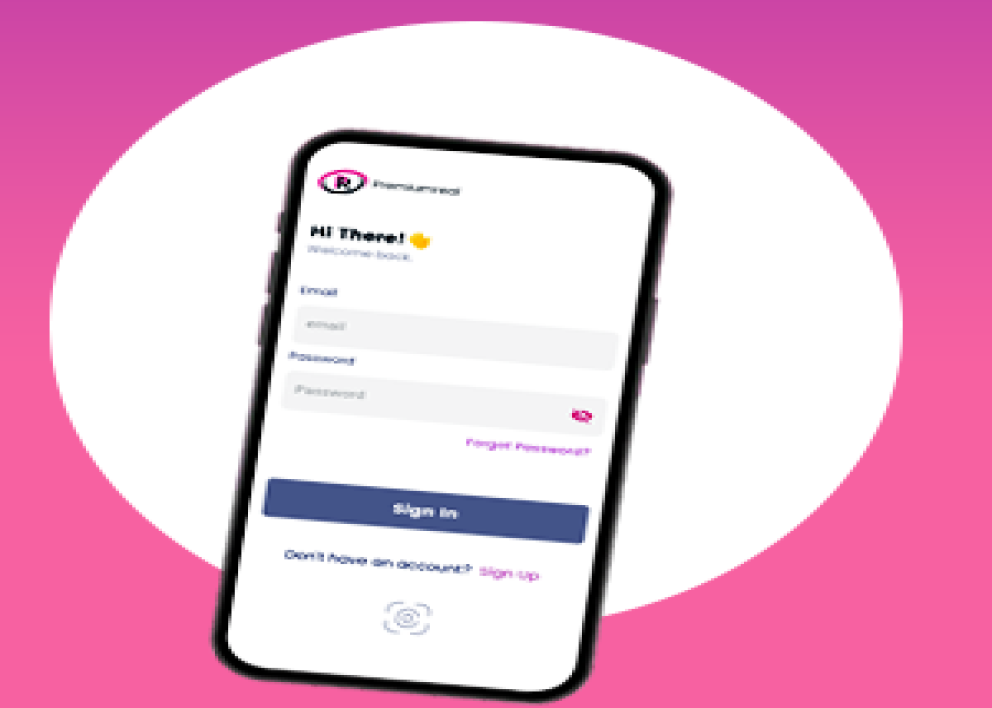Creating a Naira wallet on Premiumreal is easy. With your Naira wallet, you can receive and send money in Naira, purchase airtime, and make hassle-free money transfers to recipients in Nigeria. In this article, I will guide you through the simple steps to create your Naira wallet on Premiumreal. To get started, follow these simple steps:
- Log in to your account, and tap on the CAD Wallet section
2. Click on "Add Wallet"
3. Tap on the "Nigerian Naira"
4. Setup your Naira account by entering your Date of Birth, BVN, and tap on the Submit button
5. Once you have completed these steps, your Naira wallet will be created.
FAQs
How do I create an NGN Wallet?
To create an NGN wallet, click or tap on the + icon and follow the onscreen instructions. Input your BVN and Date of birth. Please note that your First and Last name must match your BVN records.
How do I fund my NGN wallet?
To fund your Naira wallet, tap on the ‘CAD Wallet’ and select ‘Nigerian Naira’. You will then see the account details required to fund your wallet.
What is the rate of conversion of CAD to NGN?
Our rates are reflective of the true market rate and operations. We continuously adjust our rates to align with the market changes.
How do I transfer money?
You can transfer money by clicking on the send money icon on the Home Screen after you are registered, verified and logged on to your account and have funded your wallet.