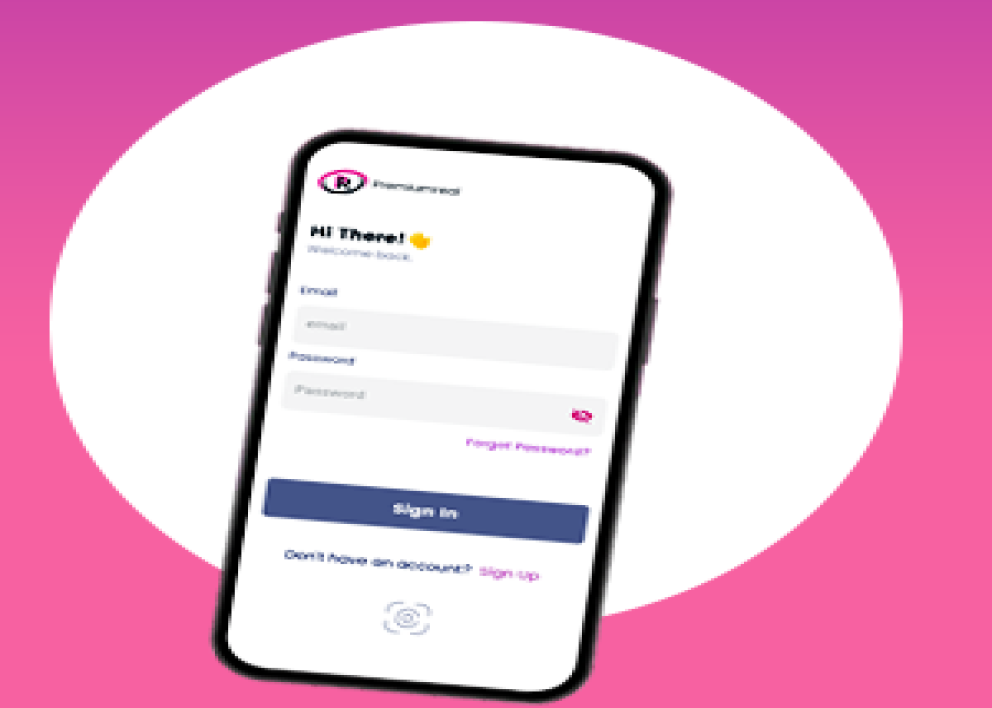You are a Nigerian residing in Canada. Premiumreal is your new money transfer BFF for fast and zero fee international payment transfers to Nigeria. Learn how to transfer funds from your wallet to any recipient in Nigeria with these straightforward steps:
- Log in to your account, and tap “Transfer”
2. Choose “International Transfer” as your transfer type
3. Input the amount you want to convert in the CAD currency section. Click on “Proceed”
4. Input the recipient’s Nigerian bank account details. Add a note (if necessary) and click on “Enter Pin”
5. Input your Pin
6. That is it! You have successfully transferred funds to the recipient in Nigeria.
FAQs
How do I create an NGN wallet?
To create an NGN wallet, click or tap on the + icon and follow the onscreen instructions. Input your BVN and Date of birth. Please note that your First and Last name must match your BVN records.
Is there a maximum amount I can send?
Yes, there are transactional limits. Limitless Naira deposit and a deposit limit of 15000 CAD weekly and 25000 CAD monthly.
How much does Premiumreal transfer cost?
There are no hidden charges, subscription, or transfer fees. Like so many other transfer entities, there is a markup to the exchange rate that covers all costs.
Can I cancel or reverse a transfer after it’s been initiated?
Transactions are processed instantly and cannot be reversed.