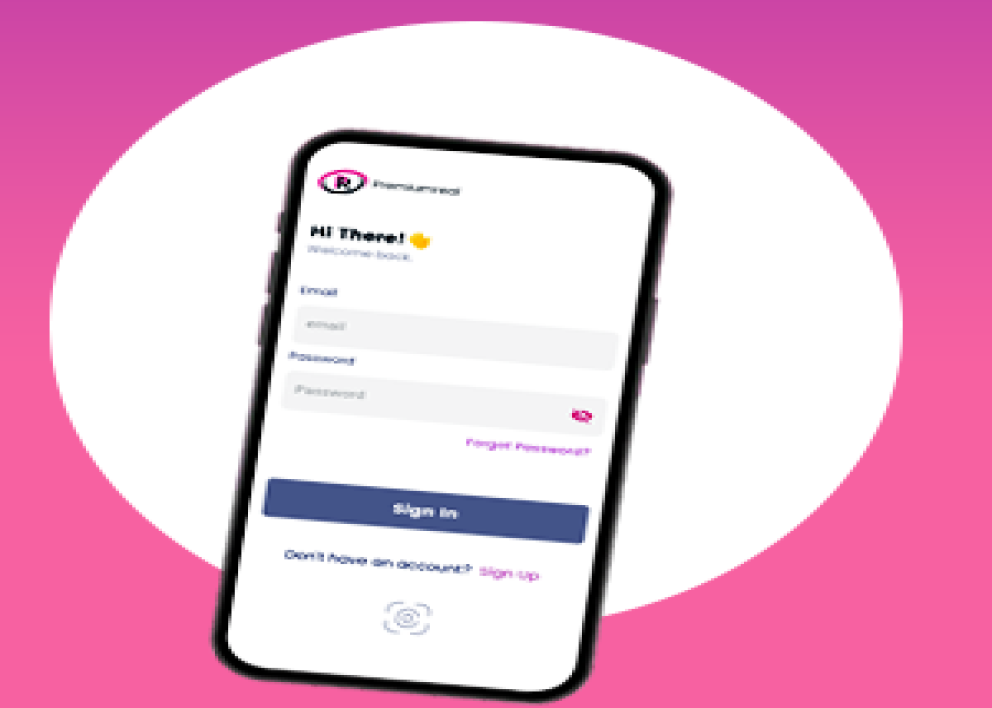You have a sizable transaction to make back home, pay bills and tuition fees in Canada, or you need some quick cash for a friend. Exploring the steps of adding funds to your Premiumreal Wallet from Canada should be high on your to-do list.
Luckily, this article will thoroughly satisfy your curiosity, informing you about the quick and secure ways of adding funds to your Premiumreal CAD wallet. Start by following these simple steps.
- Log into your Premiumreal App
2. Tap “Fund Wallet”
3. Tap the “Canadian Dollar” wallet option
4. Tap “Interac transfer”
5. Enter your Interac email address. You will receive an OTP on your Interac email address
6. Confirm the email address with the verification code. Input this OTP in the field provided
7. The email address is hereby added for Interac transfers. Note: You can add up to three different email addresses for Interac transfers.
8. Send money to finance@withpremiumreal.com from your banking app. The transaction will take about 10–30 minutes for the funds to appear in your wallet. Note: Please use this email address only for adding funds to your Premiumreal CAD wallet.
9. Once the funds are available, you can use them to make payments, send money, or change to Naira with Premiumreal.
10. That’s it! You have successfully added funds to your Premiumreal CAD wallet.
FAQs
How do I fund my CAD wallet?
You must live in Canada or be a Canadian resident to fund your CAD wallet using Interac. On the web, click on E-Transfer (only accessible to Canadian residents). On the left-hand side of the menu, select Deposit and add your Interac email address, click on Verify; an OTP will be sent to your Interac email address, and input the received OTP into the field provided to verify. Send money to finance@withpremiumreal.com.
Can I cancel or reverse a transfer after it’s been initiated?
Transactions are processed instantly and cannot be reversed.
How long will it take for my transfer to be received by the recipient?
The recipient will receive a payout immediately. If delayed, contact support@withpremiumreal.com.
What is the maximum amount of CAD that can be converted to NGN?
CAD 15000 weekly and 25000 CAD monthly