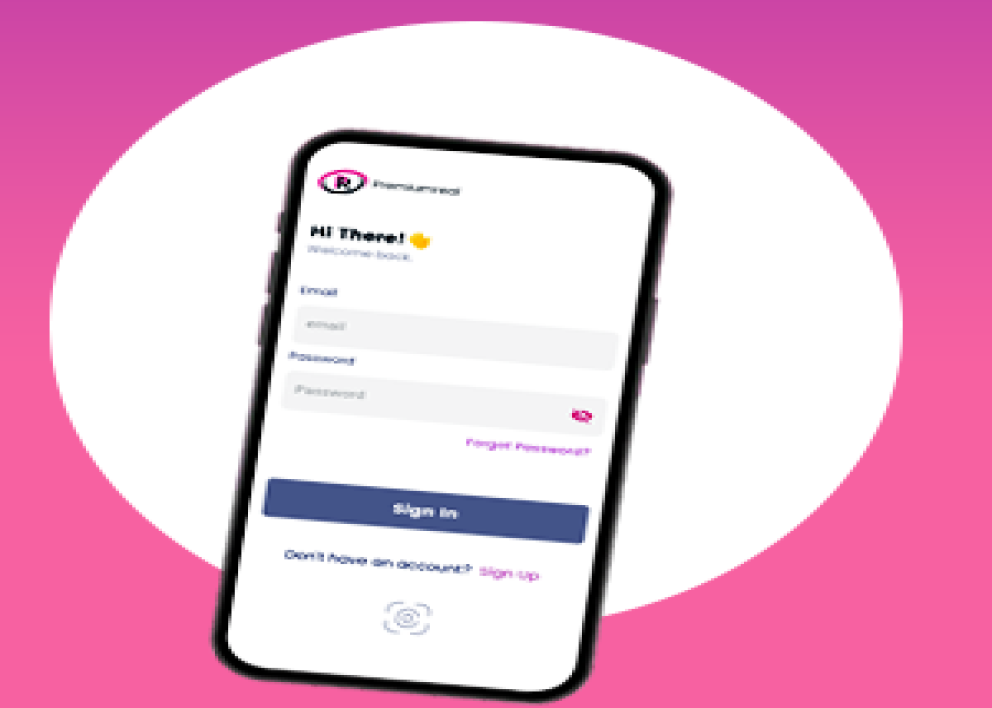Sending money to Nigeria from Canada is simpler than you think.
You desire a fast, reliable, and affordable way to transfer Canadian dollars to Nigerian naira. But how do you do that? In this article, I will show you how to make a local transfer NGN to Nigeria from Canada using a simple and convenient method. You don’t need to go through costly traditional methods. Download the Premiumreal app, and you are good to go. Ready? Here is all you need to do:
- Log in to your account, and tap “Transfer”

2. Choose “Local Transfer” as your transfer type
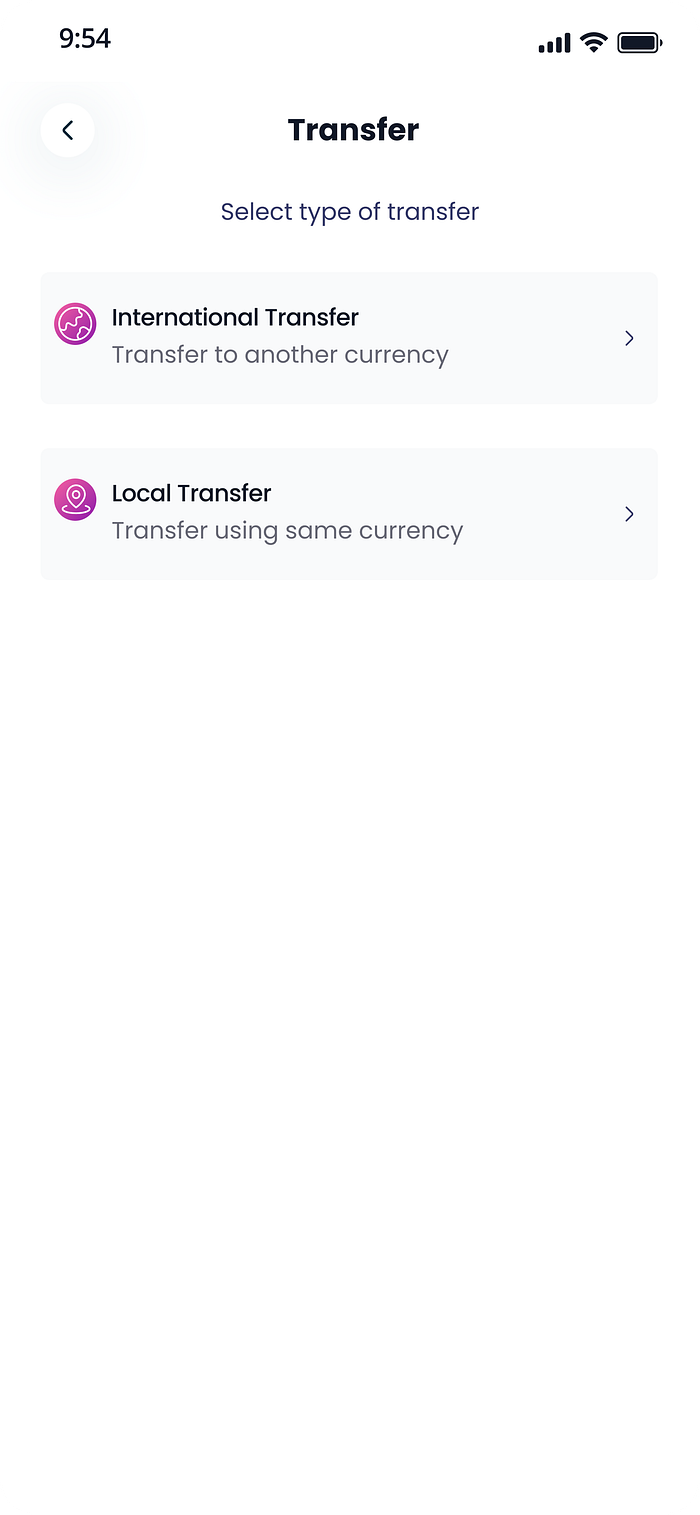
3. Ensure that the “NGN” is selected and tap on “Proceed”

4. Input the recipient’s Nigerian bank account details. Add a note (if necessary) and click on “Proceed”

4. Input your Pin

5. That is it! You have successfully transferred funds to the recipient in Nigeria.

FAQs
How do I verify my account?
To verify, you need to upload or snap your government-issued identification card, such as an international passport, driver’s license, residence permit, or national ID card, and undergo a liveness check.
The identification list is inexhaustible, as your government may require more means of identification. We recommend completing your verification on a smartphone for a more seamless process.
How do I fund my NGN wallet?
To fund your Naira wallet, tap on the ‘CAD Wallet’ and select ‘Nigerian Naira’. You will then see the account details required to fund your wallet.
How do I transfer money?
You can transfer money by clicking on the “Transfer” icon on the home screen after registering, verifying, logging in to your account, and funding your wallet.
Is Premiumreal a secure platform for my money and personal information?
Yes, it is. We are licensed by the Financial Transactions and Reports Analysis Centre of Canada (FINTRAC) #M22977610.